🔍 You've laid the groundwork—now it's time to harvest.
By consistently embedding the RFQ LINK ID across your communications, files, and internal systems, you've created a rich digital footprint of RFQ-related data—spanning emails, folders, documents, and backend platforms. This footprint is more than metadata; it's a map of actionable insights.
Now comes the next phase: harvesting.
“Harvesting” can take many forms—finding, searching, retrieving, scanning, reporting, parsing, querying, extracting, or surfacing—but the goal remains the same: Locate your RFQ-linked data and put it to work.
Whether you're surfacing active or historical quotes, tracking supplier status or engagement, or automating future workflows, harvesting transforms passive data into active intelligence.
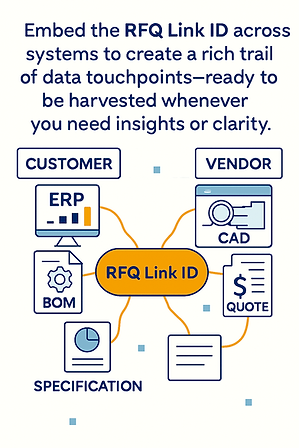
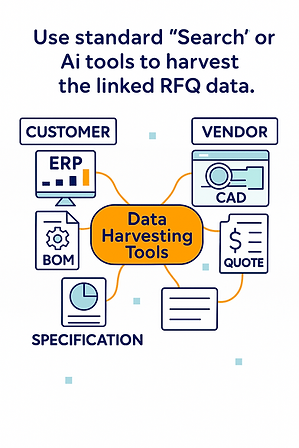

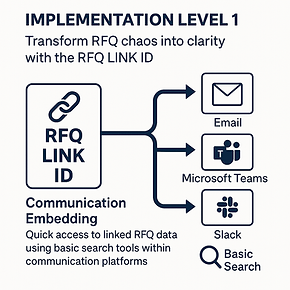
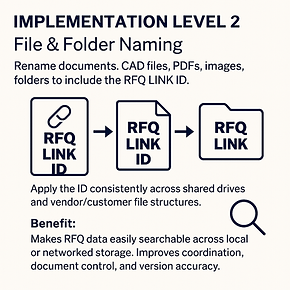
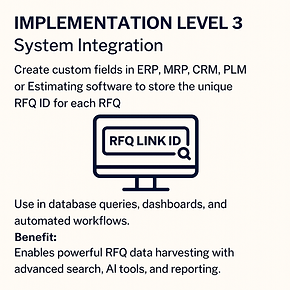
Start simple. Scale smart.
You've implemented RFQ LINK ID into your business workflow. Now that your RFQ LINK ID is embedded across emails, files, folders, and internal systems, you’ve created a powerful network of digital touchpoints. These identifiers make it easy to locate RFQ-related data—whether you're using basic search or advanced AI tools.
Begin with built-in search.
Most platforms already offer robust search functionality that’s more than sufficient for early-stage data harvesting.
-
Use keyword search in Outlook, Teams, OneDrive, or your file system to surface RFQ-linked content.
-
Try filters and tags to narrow results and spot patterns.
-
Explore advanced search options like Boolean logic or metadata filters for deeper dives.
-
Understand indexing—most systems periodically index your files, emails, and folders to make search lightning-fast. If search results seem incomplete, it may be due to delayed or paused indexing. You can often trigger manual indexing or check indexing status in system settings. Keeping your RFQ LINK IDs consistent ensures they’re picked up cleanly during indexing, making future retrieval effortless
Grow into AI tools as your needs evolve.
As you get comfortable and your data needs become more complex, AI tools can take your harvesting to the next level. The beauty of the RFQ LINK ID is that it works seamlessly with both basic search and AI-powered systems—making your data discoverable, structured, and ready for automation.
AI is becoming the new standard, and in many cases is replacing search.
Major platforms are now integrating AI directly into their workflows:
-
Microsoft Copilot can search across Outlook, Teams, OneDrive, and more—surfacing RFQ-linked insights instantly.
-
Google Gemini offers similar capabilities across Gmail, Drive, and Docs.
-
Many tools now support third-party plug-ins that extend functionality even further.
Need something custom? Call in IT.
In medium to large organizations, your IT support team can help tailor AI solutions to your specific workflows—whether it’s building custom queries, integrating with procurement systems, or deploying secure automation.
The RFQ LINK ID isn’t just a label—it’s a bridge between your data and the tools that help you unlock it. Start simple, stay consistent, and scale when you're ready.

Why use the RFQ LINK ID if search and AI tools are already powerful?
Think of the RFQ LINK as a digital timestamp or camera snapshot of your RFQ in motion.
It’s not just a label—it’s a data touchpoint that captures the context, intent, and relevance
of that RFQ at the moment it enters your workflow.
Here’s why it matters—even with advanced search and AI tools:
-
Search needs anchors.
Built-in search tools are powerful, but they rely on consistent, indexable markers to surface relevant data. The RFQ LINK creates that anchor—making your RFQ content instantly recognizable across emails, folders, chats, and cloud drives. -
AI needs context.
AI tools like Microsoft Copilot or Google Gemini can extract and summarize data, but they perform best when they can identify structured signals. The RFQ LINK acts as a semantic beacon, guiding AI to the right content and helping it interpret relationships, timelines, and priorities. -
It applies to both active and archived RFQs.
Whether you're tracking a live RFQ in motion or trying to locate a six-month-old thread buried in your inbox, the RFQ LINK provides a consistent reference point. It makes historical, aged, and archived data just as searchable and AI-accessible as current activity—preserving institutional memory and accelerating audits, reviews, or reactivations. -
It’s scalable and future-proof.
As your organization adopts third-party plug-ins or builds custom AI workflows, the RFQ LINK becomes a universal reference point—one that IT teams can hook into for automation, reporting, or compliance. -
It’s human-friendly.
Beyond machines, the RFQ LINK helps people. It gives teams a consistent way to reference, track, and verify RFQs—whether they’re searching manually or collaborating across departments.
What this means in practice:
The RFQ LINK isn’t optional decoration—it’s operational infrastructure. It creates a consistent, indexable signal that search and AI tools can recognize, interpret, and act on. Whether you're managing active RFQs or mining historical data, it ensures your content is discoverable, contextualized, and ready for whatever comes next—whether that’s manual review, collaborative analysis, or automation.
You’re not locked into any one approach. The RFQ LINK simply ensures that when you—or your tools—go looking, the data is structured, traceable, and easy to work with.

Embedding RFQ Link IDs as a standard practice makes your data searchable from the start which is essential for your daily RFQ workflow integration. That means Ai becomes optional, not essential.
As AI becomes more embedded in everyday tools, the barrier to entry keeps dropping.
If you’re looking to use Ai to harvest RFQ-linked data, don’t hesitate. Start simple. Even basic Ai can surface what you need—and then it can also teach you how to ask smarter questions next time thus resulting in more precise outcomes!
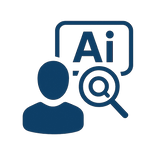
Ai Pro Tip:
Ask Ai how to Ask Ai 🤯
Most people jump straight into prompting Ai without realizing they’re skipping the most important step—calibration.
Think of it like using a precision instrument: before you measure anything, you need to zero it out, set the range, and confirm the units. Asking Ai such as asking Copilot how to prompt Copilot is that calibration step. It helps you define the scope, format, and constraints so your input lands exactly where it should and the output meets your needs. Instead of trial and error, you’re working with tuned parameters—and that means faster, cleaner, and more scalable results. It’s not overthinking; it’s operational clarity.
For instance, instead of saying “Extract company names from this text,” you might first ask Ai about how create the best prompt for for Ai, such as “What’s the best way to prompt you to extract company names with exact spelling and no false positives?” That one extra step can lead to a modular, constraint-driven prompt that’s reusable and bulletproof—especially when precision matters.
How it pertains to harvesting and surfacing specific RFQ ID links:
It’s like tuning a search radar before scanning the horizon.
If you just say “Find RFQ links in my inbox,” it’s like switching on a radar without setting the range, frequency, or target profile—you’ll get noise, false positives, and miss what matters. But if you first ask, “How should I structure a prompt to extract RFQ IDs from my inbox with a specific format, skip duplicates, and return clickable links?” you’re calibrating the radar. You define the signal, filter the clutter, and lock onto exactly what you need. That’s how Copilot shifts from general scanning to precision targeting.

